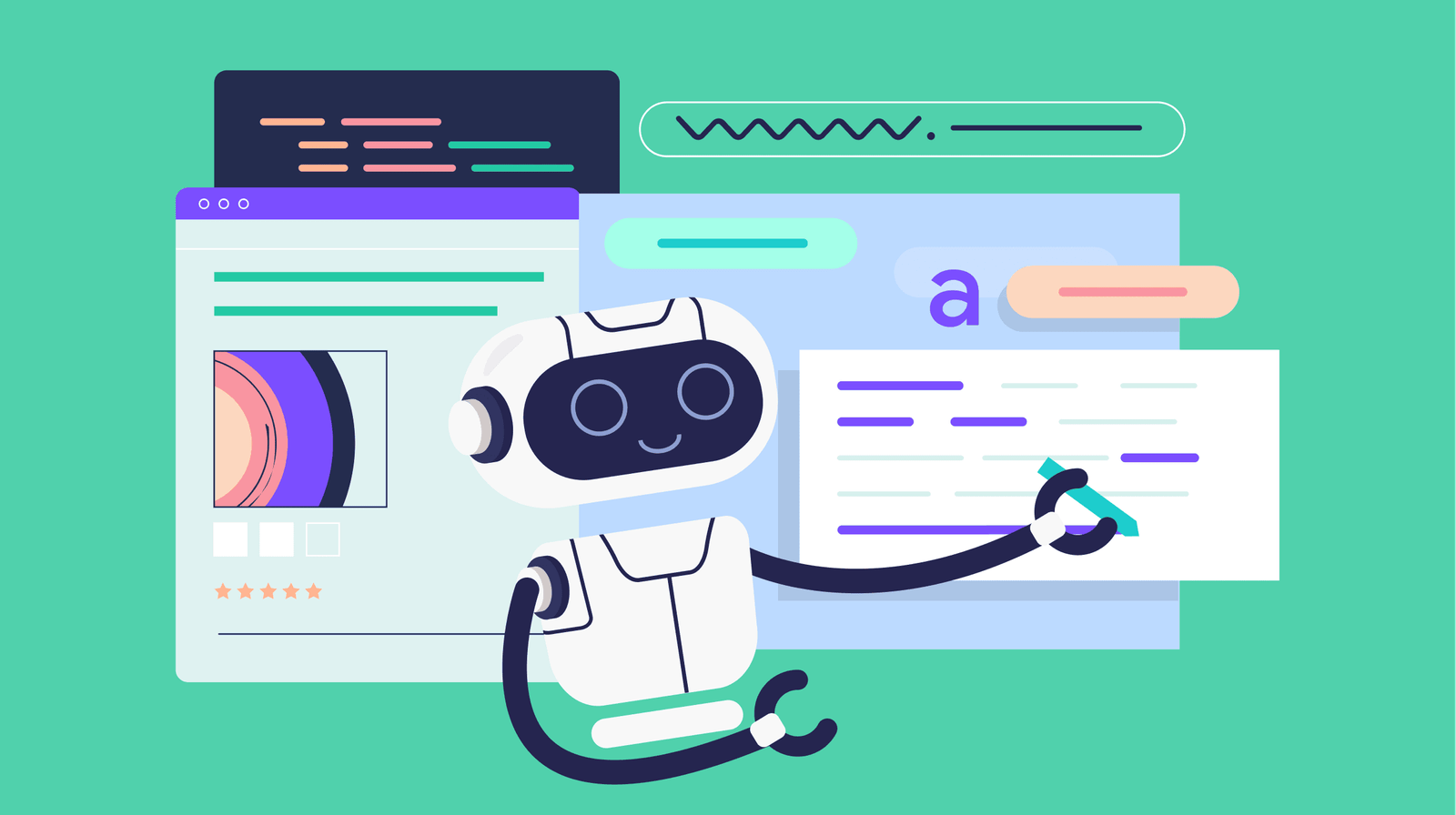Best AI Tools for Designers in 2025: Branding, UI & Motion Graphics
For years, the design community has debated the role of artificial intelligence, often with a mix of curiosity and apprehension. The central question—”Will AI replace designers?”—has dominated conversations. In 2025, the answer is clear: AI is not a replacement, but an indispensable co-pilot. It has become a powerful force for augmenting creativity, automating tedious and repetitive tasks, and ultimately freeing human designers to focus on high-level strategic thinking, problem-solving, and innovation. This shift is being driven from the top down, with industry leaders expecting AI to multiply worker productivity by 2x to 10x, creating a strong demand for designers who are fluent in these new technologies.
The modern design workflow is no longer a purely manual process. It is an intricate collaboration between human intuition and artificial intelligence. AI tools are now integral to every stage of the design process, from initial brand identity creation to interactive UI/UX prototyping and complex motion graphics.
This report provides a discipline-specific guide to the best AI tools for designers in 2025. We will explore the leading platforms for Branding and Identity (logo generation, color theory), UI/UX Design (wireframing, prototyping, code conversion), and Motion Graphics, creating a definitive toolkit for the AI-augmented design studio.
AI for Branding & Identity
AI Logo Generators: From Prompt to Brandmark
AI-powered logo makers can generate hundreds of design options based on a few simple inputs, making them ideal for entrepreneurs, small businesses, and for initial brainstorming.
- Looka: This is one of the most intuitive and comprehensive platforms, making it an excellent starting point for non-designers. Users input their company name and industry, then select preferred styles, colors, and symbols. Looka generates a wide array of editable logos and can expand the chosen design into a full brand kit, complete with business card mockups and social media assets. Its main critique is that the designs, while professional, can sometimes feel generic.
- LogoMakr: For designers who want more hands-on control, LogoMakr is a superior choice. While it also uses an AI generator, it provides a more robust editing interface that allows for greater customization. Its AI tends to produce more interesting and unique icon concepts based on prompts, though it has a slightly steeper learning curve.
- Zoviz & Brandmark: These platforms are strong contenders that offer a key advantage: one-time payment options for logo packages. This contrasts with the subscription models of many competitors and is highly appealing for users who need a single logo without recurring costs.
AI for Color & Font Pairing
Two of the most time-consuming aspects of building a brand system are selecting a harmonious color palette and pairing complementary fonts. AI has effectively automated this process.
- Khroma: This remarkable tool acts as a personalized color consultant. A designer begins by selecting 50 of their favorite colors. Khroma’s AI then learns their aesthetic preferences and generates an infinite number of unique, five-color palettes that are algorithmically compatible. It provides hex codes, RGB values, and accessibility ratings, making it an invaluable tool for creating consistent and visually appealing brand systems.
- Fontjoy: Similarly, Fontjoy uses a deep learning algorithm to eliminate the guesswork of font pairing. It analyzes the geometric characteristics of thousands of fonts to find ideal combinations that provide both visual balance and effective contrast, saving designers hours of manual trial and error.
AI for UI/UX Design: From Sketch to Code
Rapid Prototyping & Wireframing
- Uizard: This tool’s core function feels like magic. It can take a hand-drawn sketch of an app or website interface—literally a photo of a doodle on a napkin—and use AI to instantly transform it into a polished, editable digital wireframe or prototype. This capability massively speeds up the early ideation phase, allowing for rapid testing of multiple concepts.
- Figma with AI Plugins: Figma is the undisputed industry standard for collaborative interface design. Its power is now being amplified by a rich ecosystem of AI-powered plugins available in its community hub. Plugins like
- Wireframe Designer can automatically generate entire wireframe layouts from a simple text description, while Magician can populate designs with realistic UI copy, icons, and images, saving countless hours of manual work.
Bridging the Gap Between Design and Development
One of the biggest friction points in product development is the handoff from designer to developer. A new class of AI tools is automating this conversion process.
- Sketch2Code (Microsoft): Developed by Microsoft’s AI Lab, Sketch2Code is a free and innovative tool that uses AI to convert a hand-drawn UI sketch directly into a functional HTML prototype. This streamlines the path from initial concept to a testable web page without the need for manual coding.
- Fronty: This platform serves a similar purpose, specializing in converting existing design mockups or even static images into clean, customizable, and responsive HTML/CSS code, effectively bridging the gap between the design file and the front-end build.
The emergence of these tools reveals a critical insight into AI’s current impact on the UI/UX workflow. The traditional design process involves several distinct stages of fidelity: from a low-fidelity paper sketch, to a mid-fidelity digital wireframe, to a high-fidelity polished mockup, and finally to code. Historically, the leap from a low-fidelity sketch to a mid-fidelity digital wireframe—manually recreating a concept in a tool like Figma—has been one of the most time-consuming steps in the early design phase.
AI’s most significant contribution to the current UI/UX workflow is the automation of this laborious “translation” step. Tools like Uizard and Sketch2Code are specifically designed to automate the jump from a rough concept to a workable digital format. This dramatically accelerates the early stages of product development, enabling teams to iterate, test, and validate ideas more rapidly before committing significant resources to high-fidelity design and engineering.
AI for Motion Graphics & Video
Automating Complex Animation Tasks
- Adobe After Effects (with Sensei AI): Adobe After Effects remains the industry powerhouse for motion graphics, and its capabilities have been supercharged by the integration of Adobe’s Sensei AI. Sensei automates historically painful and time-consuming tasks like rotoscoping (isolating moving objects from their background) and motion tracking with remarkable precision. This allows designers to bypass hours of tedious manual frame-by-frame work and focus on the creative aspects of their animations.
- Runway ML: This platform is a game-changer for motion design experimentation. Its AI-powered features, including real-time rendering and a vast library of generative effects, allow for rapid iteration. A designer can instantly see how changes affect the final output, fostering a more fluid and experimental creative process.
Generative Art in Motion
A major trend in 2025 is the integration of generative art into motion design workflows. Designers are now using text-to-image generators like DALL·E and Midjourney to create unique, complex, and often surreal visuals that would be difficult or impossible to create using traditional methods. These AI-generated assets are then imported into motion graphics software like After Effects and animated, opening up entirely new aesthetic frontiers and allowing for the rapid prototyping of different visual styles.
The Modern AI Design Workflow
The table below outlines a sample toolkit for different design tasks, showcasing how various AI tools can be combined for maximum efficiency and creativity.
Design Task | Recommended AI Tool(s) | Key Benefit |
Logo & Brand Identity | Looka, LogoMakr, Zoviz | Rapid generation of hundreds of logo concepts. |
Color & Font Systems | Khroma, Fontjoy | Automated, data-driven creation of harmonious palettes and font pairings. |
UI/UX Ideation | Uizard, Figma (with AI plugins) | Instant transformation of sketches into digital wireframes; AI-generated copy. |
Converting Design to Code | Sketch2Code, Fronty | Automated conversion of UI designs into functional HTML/CSS prototypes. |
Motion Graphics Automation | Adobe After Effects (Sensei), Runway ML | Automation of tedious tasks like rotoscoping; real-time rendering. |
Unique Visual Assets | Midjourney, DALL·E 3 | Generation of novel artistic images for use in branding and motion graphics. |
A practical workflow might look like this:
- Branding: A designer uses Looka to generate initial logo concepts for a new client. Once a direction is chosen, they use Khroma and Fontjoy to build out a complete brand system with a unique color palette and font hierarchy.
- UI/UX: They sketch out app interface ideas on paper, then use Uizard to instantly create digital wireframes. These are then imported into Figma, where AI plugins are used to populate the design with realistic placeholder copy and icons.
- Handoff: To provide an interactive concept for the development team, they use Sketch2Code to generate a basic HTML prototype of the key screens.
Frequently Asked Questions (FAQ)
What AI tools are designers using?
Can AI create a UI design?
What is the best AI logo generator?
How is AI used in motion graphics?
Will AI replace graphic designers?
Ready to create stunning visuals for your brand?
Don’t miss our deep dive into the ai-image-tools-comparison. Want to turn those designs into videos? Explore the ai-video-tools-creators.
By Sofia Alvarez – AI Editor & Tech Writer
Translating AI and tech into clear, actionable insights for businesses and creators.