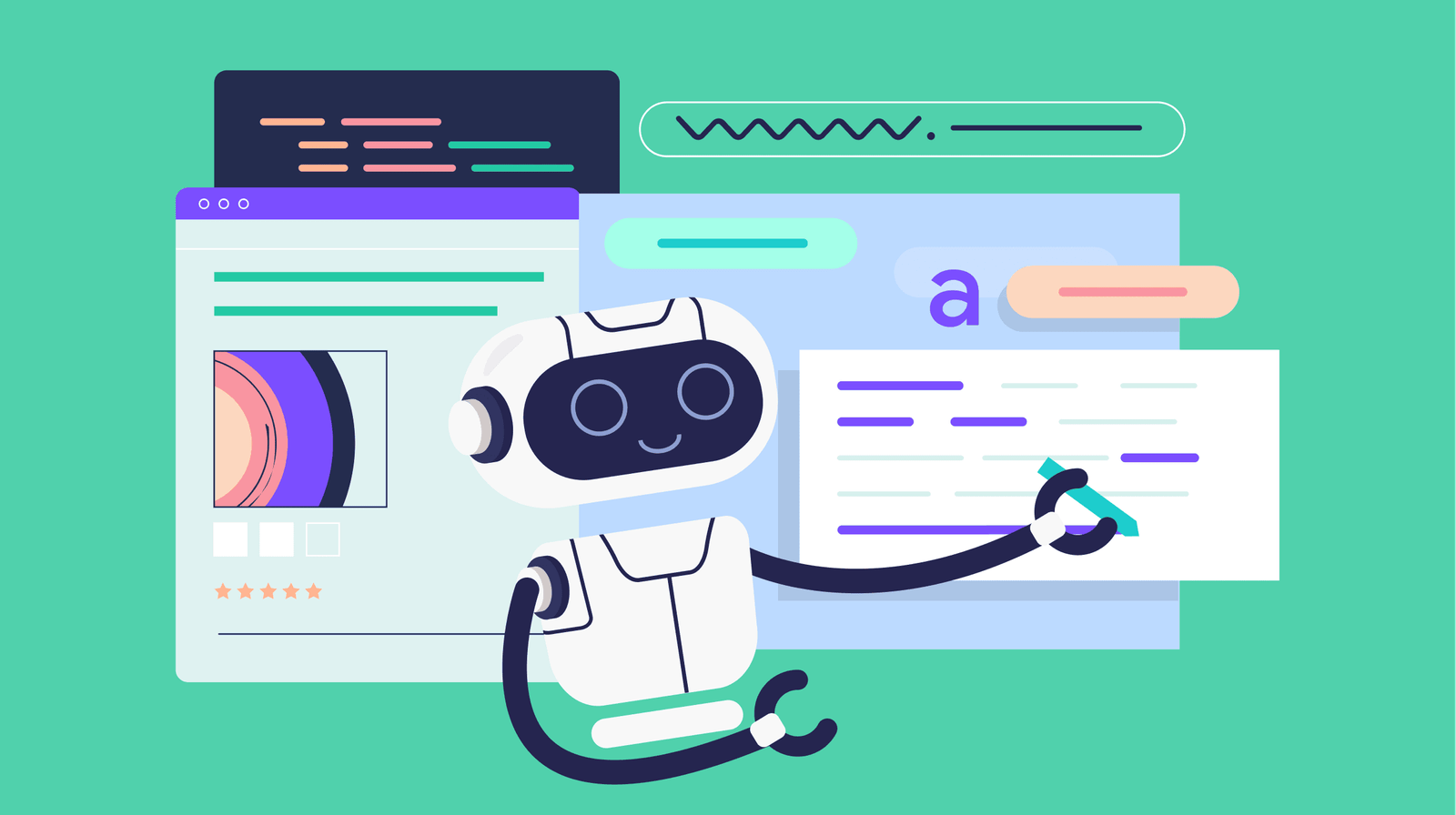Your AI-Powered Creative Studio
Top AI Tools for Visual Creation in 2026
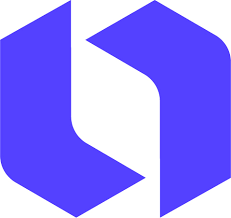
Looka
Get a complete, professional brand identity built by AI, from logo to website assets, in just a few clicks.
- Highlights: Looka’s AI learns your style and preferences to generate hundreds of unique logos tailored specifically for you.
- Ideal users: Entrepreneurs, startups, e-commerce brands, agencies.
- Standout: Get a full brand identity that is perfectly matched for your website, social media and more
Best For:
Logo & Brand Kit

Artlist
Artlist is a platform for video creators, offering a vast library of unlimited music, sound effects, and high-quality footage for all your projects.
- Highlights: Access to 700K+ assets, unlimited downloads for only $9.99/mo +2 months free
- Ideal users: YouTubers, filmmakers, social media creators, businesses, marketing agencies.
- Standout: AI-Powered Toolkit to go beyond the library with AI voiceovers, AI video generation, and an AI assistant to streamline your workflow and bring your ideas to life instantly.
Best For:
Effortless video creation & editing.

Synthesia
Synthesia is a powerful AI platform that lets you create professional, studio-quality videos with realistic AI avatars and voices in minutes, saving you up to 90% of your time and costs.
- Highlights: Synthesia is the world's leading AI video platform for businesses. Create a professional AI video for free, with no credit card required.
- Ideal users: Corporate trainers, marketers, HR teams.
- Standout: Synthesia is an industry leader in security and compliance, trusted by the world's largest companies to create videos with confidence and peace of mind.
Best For:
Training & Demo Videos
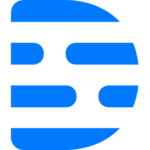
Descript
Descript is an all-in-one AI platform that combines a video and audio editor, screen recorder, and AI tools to help you create professional content quickly and easily.
- Highlights: Descript is an AI-powered editor that makes creating video and podcasts as simple as editing a document, with a free plan that includes 1 hour of transcription every month.
- Ideal users: Podcasters, video editors, content creators.
- Standout: Descript's unique AI workspace lets you edit video and audio by simply editing the transcript, making the entire process fast and intuitive.
Best For:
Podcast & Video Editing

Midjourney
Midjourney is a powerful AI tool that transforms your text descriptions into stunning digital artwork with incredible creative control.
- Highlights: Midjourney is the world's leading AI image generator. Get started by picking a paid plan and save 20% with annual billing.
- Ideal users: Artists, designers, content creators.
- Standout: Go beyond simple AI art and create unique, high-quality visuals that bring your imagination to life.
Best For:
Creative Visual Brainstorming
Canva
Canva is your go-to visual suite for all things design, with everything you need to create stunning presentations, social media content, videos, and more, all in one place.
- Highlights: Canva is a design platform for everyone, from individuals to Fortune 500 companies. Get started for free or try Canva Pro/Teams with a free trial.
- Ideal users: Entrepreneurs, marketers, students, teachers.
- Standout: Canva's Magic Studio is a suite of AI-powered tools that help you design faster and smarter by generating images, videos, and content in seconds.
Best For:
Quick & Professional Visuals

Pictory
Pictory is an AI platform that turns your text, articles, or blog posts into engaging videos in minutes, without any editing experience needed.
- Highlights: Pictory is an AI video generator that makes professional video creation fast and easy, with a free trial to get you started. Plus, paid plans now start from just $19 per month, a 40% savings!
- Ideal users: Content marketers, YouTubers, bloggers.
- Standout: Maximize your content's impact by turning long-form content like webinars and podcasts into short, shareable clips for social media with a single click.
Best For:
Text-to-Video Summaries
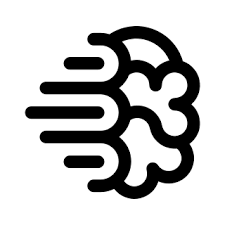
Ideogram
Ideogram is a powerful AI tool that turns your words into incredible images, designs, logos, and posters, with a unique focus on creating clear and legible text.
- Highlights: Ideogram is an AI-powered text-to-image generator that creates stunning visuals with legible text. Get started with a free plan and receive 10 weekly credits!
- Ideal users: Graphic designers, meme creators, advertisers.
- Standout: Unlike most AI art generators, Ideogram excels at creating images with accurate and readable text, making it perfect for logos, posters, and designs that require specific typography.
Best For:
Text-in-Image Art

Synthesys
Synthesys is your all-in-one AI platform for creating stunning, human-like videos, voiceovers, and more—with no camera, microphone, or acting skills needed.
- Highlights: Synthesys is a powerful AI content creation platform for realistic videos and voices. Get started with a free trial to see how easy it is!
- Ideal users: YouTubers, educators, marketing teams, course creators.
- Standout: Synthesys generates ultra-realistic human-sounding voices and customizable AI avatars, helping you create professional, authentic-looking content.
Best For:
AI Video Presenters
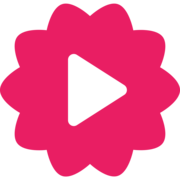
Fliki
Fliki is an all-in-one platform that lets you convert any text—from a blog post to a product URL—into a stunning video with AI voices and avatars in minutes.
- Highlights: Fliki is a powerful AI video generator that turns your text into videos with AI voices. Get started with a free plan that gives you 5 minutes of content per month.
- Ideal users: YouTubers, educators, marketing teams, content creators, social media managers.
- Standout: Fliki gives you access to a library of more than 2,500 lifelike voices in over 80 languages, so you can create professional videos that sound completely authentic.
Best For:
AI Video Narration

Let's Enhance
LetsEnhance.io uses AI to fix blurry, pixelated, or low-resolution images. It’s an easy-to-use platform that lets you increase image size up to 16x without the headaches of traditional editing.
- Highlights: LetsEnhance.io is an AI-powered tool that enhances and upscales your images without losing quality. Get 10 free credits to try it out!
- Ideal users: Photographers, e-commerce sellers, graphic designers.
- Standout: LetsEnhance.io can increase your image size up to 16 times using AI, so you can transform low-res photos into high-quality visuals for print, web, or social media.
Best For:
Image Upscaling
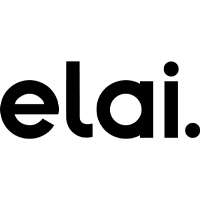
Elai.io
Elai.io is an all-in-one platform that lets you turn any text, blog post, or presentation into a high-impact video in minutes, with a library of AI avatars and voices to choose from.
- Highlights: Elai.io is a powerful AI video platform that helps you create professional videos with AI avatars and voices. Get started with a free trial that gives you 1 free minute of video, 75+ languages.
- Ideal users: Educators, marketers, HR teams.
- Standout: Elai.io's unique Article-to-Video feature converts any blog post URL into a video, so you can transform your existing content into a dynamic video with just a few clicks.
Best For:
Training Videos

Kaiber
Kaiber is an all-in-one AI creative platform that lets you bring your ideas to life by turning text, images, and audio into professional videos.
- Highlights: Kaiber is a powerful AI tool that turns your ideas into stunning videos. Get started with a 7-day free trial and 100 credits!
- Ideal users: Musicians, creatives, content producers, artists, designers.
- Standout: Kaiber's Superstudio lets you turn any text, image, or audio file into a dynamic video with AI-powered features like audioreactivity and customizable animation.
Best For:
Creative Video

DeepBrain AI
DeepBrain AI is your all-in-one platform for creating professional videos from text, documents, or URLs in just a few clicks—without needing a camera, studio, or editing skills.
- Highlights: DeepBrain AI is a powerful AI video platform that helps you create stunning videos with realistic avatars and voices. Get started for free with no credit card required!
- Ideal users: News agencies, corporate comms, e-learning content creators.
- Standout: DeepBrain AI gives you access to a library of more than 150 lifelike AI avatars, with the option to create your own from a short video or even a single photo.
Best For:
AI News & Training Videos

Runway
Runway is an all-in-one platform for filmmakers and creators that provides a suite of AI tools to turn text, images, and audio into professional videos and visuals.
- Highlights: Runway is a powerful AI tool that lets you create stunning videos and images with AI-powered features. Get started with a free plan that includes 125 one-time credits!
- Ideal users: Filmmakers, content creators, video editors.
- Standout: Runway's Gen-3 Alpha model is a top-of-the-line video generation tool that provides precise control over motion, characters, and styles, so you can create high-quality, cinematic videos.
Best For:
AI Video & Editing

Stable Diffusion
Stability AI builds cutting-edge, open-source AI models that generate stunning visual, audio, and language content for creators and businesses.
- Highlights: Stability AI is a leading open-source generative AI company. Their flagship model, Stable Diffusion, is free to use, and they offer a developer platform with a free tier.
- Ideal users: Developers, indie game designers, AI enthusiasts.
- Standout: Stability AI's flagship image generation model is known for its ability to create high-quality, photorealistic images and a wide variety of art styles from simple text prompts.
Best For:
Open-Source AI Art

Pika
Pika turns your ideas into captivating videos with AI, from simple text and images to stunning visual effects.
- Highlights: Get started with Pika's freemium model. You get 80 monthly video credits to experiment with their AI tools and bring your ideas to life.
- Ideal users: Social media creators, digital artists, marketers.
- Standout: Pika makes it easy to create professional-looking videos from text and images, regardless of your editing experience.
Best For:
Social Video Clips

InVideo
InVideo AI transforms your text and ideas into polished, ready-to-share videos in minutes.
- Highlights: InVideo AI is your personal video team, letting you produce high-quality videos for any platform in record time. Save 50% when you pay yearly!
- Ideal users: Small businesses, social media managers, content marketers.
- Standout: Simply type your idea and InVideo AI handles the script, voiceover, stock footage, and editing automatically, so you can focus on your big-picture strategy.
Best For:
Quick Marketing Videos
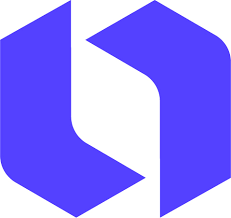
Looka
Get a complete, professional brand identity built by AI, from logo to website assets, in just a few clicks.
- Highlights: Get a complete, professional brand identity built by AI, from logo to website assets, in just a few clicks.
- Ideal users: Entrepreneurs, startups, e-commerce brands, agencies.
- Standout: Get a full brand identity that is perfectly matched for your website, social media and more
Best For:
Logo & Brand Kit

Artlist
Artlist is a platform for video creators, offering a vast library of unlimited music, sound effects, and high-quality footage for all your projects
- Highlights: Access to 700K+ assets, unlimited downloads for only $9.99/mo +2 months free
- Ideal users: YouTubers, filmmakers, social media creators, businesses, marketing agencies.
- Standout: AI-Powered Toolkit to go beyond the library with AI voiceovers, AI video generation, and an AI assistant to streamline your workflow and bring your ideas to life instantly.
Best For:
Effortless video creation & editing.

Midjourney
Midjourney is a powerful AI tool that transforms your text descriptions into stunning digital artwork with incredible creative control.
- Highlights: Midjourney is the world's leading AI image generator. Get started by picking a paid plan and save 20% with annual billing.
- Ideal users: Artists, designers, content creators.
- Standout: Go beyond simple AI art and create unique, high-quality visuals that bring your imagination to life.
Best For:
Creative Visual Brainstorming
Canva
Canva is your go-to visual suite for all things design, with everything you need to create stunning presentations, social media content, videos, and more, all in one place.
- Highlights: Canva is a design platform for everyone, from individuals to Fortune 500 companies. Get started for free or try Canva Pro/Teams with a free trial.
- Ideal users: Entrepreneurs, marketers, students, teachers.
- Standout: Canva's Magic Studio is a suite of AI-powered tools that help you design faster and smarter by generating images, videos, and content in seconds.
Best For:
Quick & Professional Visuals
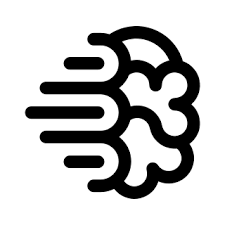
Ideogram
Ideogram is a powerful AI tool that turns your words into incredible images, designs, logos, and posters, with a unique focus on creating clear and legible text.
- Highlights: Ideogram is an AI-powered text-to-image generator that creates stunning visuals with legible text. Get started with a free plan and receive 10 weekly credits!
- Ideal users: Graphic designers, meme creators, advertisers.
- Standout: Unlike most AI art generators, Ideogram excels at creating images with accurate and readable text, making it perfect for logos, posters, and designs that require specific typography.
Best For:
Text-in-Image Art

Let's Enhance
LetsEnhance.io uses AI to fix blurry, pixelated, or low-resolution images. It’s an easy-to-use platform that lets you increase image size up to 16x without the headaches of traditional editing.
- Highlights: LetsEnhance.io is an AI-powered tool that enhances and upscales your images without losing quality. Get 10 free credits to try it out!
- Ideal users: Photographers, e-commerce sellers, graphic designers.
- Standout: LetsEnhance.io can increase your image size up to 16 times using AI, so you can transform low-res photos into high-quality visuals for print, web, or social media.
Best For:
Image Upscaling

Runway
Runway is an all-in-one platform for filmmakers and creators that provides a suite of AI tools to turn text, images, and audio into professional videos and visuals.
- Highlights: Runway is a powerful AI tool that lets you create stunning videos and images with AI-powered features. Get started with a free plan that includes 125 one-time credits!
- Ideal users: Filmmakers, content creators, video editors.
- Standout: Runway's Gen-3 Alpha model is a top-of-the-line video generation tool that provides precise control over motion, characters, and styles, so you can create high-quality, cinematic videos.
Best For:
AI Video & Editing

Stable Diffusion
Stability AI builds cutting-edge, open-source AI models that generate stunning visual, audio, and language content for creators and businesses.
- Highlights: Stability AI is a leading open-source generative AI company. Their flagship model, Stable Diffusion, is free to use, and they offer a developer platform with a free tier.
- Ideal users: Developers, indie game designers, AI enthusiasts.
- Standout: Stability AI's flagship image generation model is known for its ability to create high-quality, photorealistic images and a wide variety of art styles from simple text prompts.
Best For:
Open-Source AI Art

Artlist
Artlist is a platform for video creators, offering a vast library of unlimited music, sound effects, and high-quality footage for all your projects.
- Highlights: Access to 700K+ assets, unlimited downloads for only $9.99/mo +2 months free
- Ideal users: YouTubers, filmmakers, social media creators, businesses, marketing agencies.
- Standout: AI-Powered Toolkit to go beyond the library with AI voiceovers, AI video generation, and an AI assistant to streamline your workflow and bring your ideas to life instantly.
Best For:
Effortless video creation & editing.

Kaiber
Kaiber is an all-in-one AI creative platform that lets you bring your ideas to life by turning text, images, and audio into professional videos.
- Highlights: Kaiber is a powerful AI tool that turns your ideas into stunning videos. Get started with a 7-day free trial and 100 credits!
- Ideal users: YouTubers, educators, marketing teams.
- Standout: Kaiber's Superstudio lets you turn any text, image, or audio file into a dynamic video with AI-powered features like audioreactivity and customizable animation.
Best For:
Creative Video
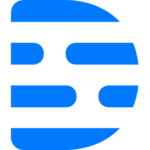
Descript
Descript is an all-in-one AI platform that combines a video and audio editor, screen recorder, and AI tools to help you create professional content quickly and easily.
- Highlights: Descript is an AI-powered editor that makes creating video and podcasts as simple as editing a document, with a free plan that includes 1 hour of transcription every month.
- Ideal users: Podcasters, video editors, content creators.
- Standout: Descript's unique AI workspace lets you edit video and audio by simply editing the transcript, making the entire process fast and intuitive.
Best For:
Podcast & Video Editing

Midjourney
Midjourney is a powerful AI tool that transforms your text descriptions into stunning digital artwork with incredible creative control.
- Highlights: Midjourney is the world's leading AI image generator. Get started by picking a paid plan and save 20% with annual billing.
- Ideal users: Artists, designers, content creators.
- Standout: Go beyond simple AI art and create unique, high-quality visuals that bring your imagination to life.
Best For:
Creative Visual Brainstorming

InVideo
InVideo AI transforms your text and ideas into polished, ready-to-share videos in minutes.
- Highlights: InVideo AI is your personal video team, letting you produce high-quality videos for any platform in record time. Save 50% when you pay yearly!
- Ideal users: Small businesses, social media managers, content marketers.
- Standout: Simply type your idea and InVideo AI handles the script, voiceover, stock footage, and editing automatically, so you can focus on your big-picture strategy.
Best For:
Quick Marketing Videos

Pictory
Pictory is an AI platform that turns your text, articles, or blog posts into engaging videos in minutes, without any editing experience needed.
- Highlights: Pictory is an AI video generator that makes professional video creation fast and easy, with a free trial to get you started. Plus, paid plans now start from just $19 per month, a 40% savings!
- Ideal users: Content marketers, YouTubers, bloggers.
- Standout: Maximize your content's impact by turning long-form content like webinars and podcasts into short, shareable clips for social media with a single click.
Best For:
Text-to-Video Summaries

Synthesys
Synthesys is your all-in-one AI platform for creating stunning, human-like videos, voiceovers, and more—with no camera, microphone, or acting skills needed.
- Highlights: Synthesys is a powerful AI content creation platform for realistic videos and voices. Get started with a free trial to see how easy it is!
- Ideal users: Marketing teams, online educators, content creators.
- Standout: Synthesys generates ultra-realistic human-sounding voices and customizable AI avatars, helping you create professional, authentic-looking content.
Best For:
AI Video Presenters

Runway
Runway is an all-in-one platform for filmmakers and creators that provides a suite of AI tools to turn text, images, and audio into professional videos and visuals.
- Highlights: Runway is a powerful AI tool that lets you create stunning videos and images with AI-powered features. Get started with a free plan that includes 125 one-time credits!
- Ideal users: Filmmakers, content creators, video editors.
- Standout: Runway's Gen-3 Alpha model is a top-of-the-line video generation tool that provides precise control over motion, characters, and styles, so you can create high-quality, cinematic videos.
Best For:
AI Video & Editing

Pika
Pika turns your ideas into captivating videos with AI, from simple text and images to stunning visual effects.
- Highlights: Get started with Pika's freemium model. You get 80 monthly video credits to experiment with their AI tools and bring your ideas to life.
- Ideal users: Social media creators, digital artists, marketers.
- Standout: Pika makes it easy to create professional-looking videos from text and images, regardless of your editing experience.
Best For:
Social Video Clips

Synthesia
Synthesia is a powerful AI platform that lets you create professional, studio-quality videos with realistic AI avatars and voices in minutes, saving you up to 90% of your time and costs.
- Highlights: Synthesia is the world's leading AI video platform for businesses. Create a professional AI video for free, with no credit card required.
- Ideal users: Corporate trainers, marketers, HR teams.
- Standout: Synthesia is an industry leader in security and compliance, trusted by the world's largest companies to create videos with confidence and peace of mind.
Best For:
Training & Demo Videos
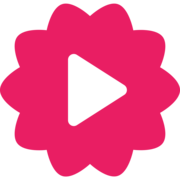
Fliki
Fliki is an all-in-one platform that lets you convert any text—from a blog post to a product URL—into a stunning video with AI voices and avatars in minutes.
- Highlights: Fliki is a powerful AI video generator that turns your text into videos with AI voices. Get started with a free plan that gives you 5 minutes of content per month.
- Ideal users: YouTubers, educators, marketing teams, content creators, social media managers.
- Standout: Fliki gives you access to a library of more than 2,500 lifelike voices in over 80 languages, so you can create professional videos that sound completely authentic.
Best For:
AI Video Narration
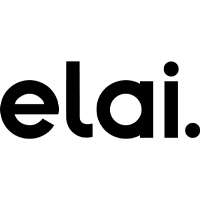
Elai.io
Elai.io is an all-in-one platform that lets you turn any text, blog post, or presentation into a high-impact video in minutes, with a library of AI avatars and voices to choose from.
- Highlights: Elai.io is a powerful AI video platform that helps you create professional videos with AI avatars and voices. Get started with a free trial that gives you 1 free minute of video, 75+ languages.
- Ideal users: Educators, marketers, HR teams.
- Standout: Elai.io's unique Article-to-Video feature converts any blog post URL into a video, so you can transform your existing content into a dynamic video with just a few clicks.
Best For:
Training Videos

DeepBrain AI
DeepBrain AI is your all-in-one platform for creating professional videos from text, documents, or URLs in just a few clicks—without needing a camera, studio, or editing skills
- Highlights: DeepBrain AI is a powerful AI video platform that helps you create stunning videos with realistic avatars and voices. Get started for free with no credit card required!
- Ideal users: News agencies, corporate comms, e-learning content creators.
- Standout: DeepBrain AI gives you access to a library of more than 150 lifelike AI avatars, with the option to create your own from a short video or even a single photo.
Best For:
AI News & Training Videos
What We Look At
Visual Quality & Realism
Creative Control & Editing
Platform Simplicity & Workflow
Commercial Viability & Licensing
Unique Features
Comparison Table
Tool
Best For
Key Strengths
Price Model
What Creators Are Saying

Miguel H
“Synthesia is incredibly easy to use. The interface is clean and intuitive, and the workflow from script to final video is smooth and seamless.”

José Antonio D
G2 Review
“Descript is my most fundamental tool. I can clean up a video interview in a matter of minutes just by editing the text. It’s a game-changer.”

Aayush L.
YouTuber, G2 Review
“Ideal for quick, professional quality videos for marketing or presentations. There is nothing to dislike. Everything in InVideo is good and easy to use.”

Fahim
AI Review
“Pika excels at quickly turning text prompts into dynamic video content. It’s great for creating short, engaging videos with minimal effort.”
Tips & Creative Hacks
- Synthesia: Use the "Duplicate" feature to create multiple language versions of the same training video. Just paste the translated script and regenerate.
- Descript: Use the "Filler Word Removal" tool to instantly clean up "ums" and "ahs" from your recordings with a single click.
- Pictory: Use the "Auto-sync voice-over" feature. Record your narration separately and let Pictory automatically match it to the relevant scenes in your video.
- Fliki: Clone your own voice to create a consistent brand narrator across all your video content, from ads to tutorials.
- Looka: Once you have your logo, use the Brand Kit to instantly generate dozens of branded templates, from social media posts to invoices, ensuring brand consistency.