
Next-Gen Video Creation with AI
Top AI Tools for Design in 2026

Artlist
Artlist is a platform for video creators, offering a vast library of unlimited music, sound effects, and high-quality footage for all your projects.
- Highlights: Access to 700K+ assets, unlimited downloads for only $9.99/mo +2 months free
- Ideal users: YouTubers, filmmakers, social media creators, businesses, marketing agencies.
- Standout: AI-Powered Toolkit to go beyond the library with AI voiceovers, AI video generation, and an AI assistant to streamline your workflow and bring your ideas to life instantly.
Best For:
Effortless video creation & editing.
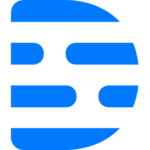
Descript
Descript is an all-in-one AI platform that combines a video and audio editor, screen recorder, and AI tools to help you create professional content quickly and easily.
- Highlights: Descript is an AI-powered editor that makes creating video and podcasts as simple as editing a document, with a free plan that includes 1 hour of transcription every month.
- Ideal users: Podcasters, video editors, content creators.
- Standout: Descript's unique AI workspace lets you edit video and audio by simply editing the transcript, making the entire process fast and intuitive.
Best For:
Podcast & Video Editing

Midjourney
Midjourney is a powerful AI tool that transforms your text descriptions into stunning digital artwork with incredible creative control.
- Highlights: Midjourney is the world's leading AI image generator. Get started by picking a paid plan and save 20% with annual billing.
- Ideal users: Artists, designers, content creators.
- Standout: Go beyond simple AI art and create unique, high-quality visuals that bring your imagination to life.
Best For:
Creative Visual Brainstorming

InVideo
InVideo AI transforms your text and ideas into polished, ready-to-share videos in minutes.
- Highlights: InVideo AI is your personal video team, letting you produce high-quality videos for any platform in record time. Save 50% when you pay yearly!
- Ideal users: Small businesses, social media managers, content marketers.
- Standout: Simply type your idea and InVideo AI handles the script, voiceover, stock footage, and editing automatically, so you can focus on your big-picture strategy.
Best For:
Quick Marketing Videos

Pictory
Pictory is an AI platform that turns your text, articles, or blog posts into engaging videos in minutes, without any editing experience needed.
- Highlights: Pictory is an AI video generator that makes professional video creation fast and easy, with a free trial to get you started. Plus, paid plans now start from just $19 per month, a 40% savings!
- Ideal users: Content marketers, YouTubers, bloggers.
- Standout: Maximize your content's impact by turning long-form content like webinars and podcasts into short, shareable clips for social media with a single click.
Best For:
Text-to-Video Summaries

Synthesys
Synthesys is your all-in-one AI platform for creating stunning, human-like videos, voiceovers, and more—with no camera, microphone, or acting skills needed.
- Highlights: Synthesys is a powerful AI content creation platform for realistic videos and voices. Get started with a free trial to see how easy it is!
- Ideal users: Marketing teams, online educators, content creators.
- Standout: Synthesys generates ultra-realistic human-sounding voices and customizable AI avatars, helping you create professional, authentic-looking content.
Best For:
AI Video Presenters

Kaiber
Kaiber is an all-in-one AI creative platform that lets you bring your ideas to life by turning text, images, and audio into professional videos.
- Highlights: Kaiber is a powerful AI tool that turns your ideas into stunning videos. Get started with a 7-day free trial and 100 credits!
- Ideal users: Musicians, creatives, content producers, artists, designers.
- Standout: Kaiber's Superstudio lets you turn any text, image, or audio file into a dynamic video with AI-powered features like audioreactivity and customizable animation.
Best For:
Creative Video

Runway
Runway is an all-in-one platform for filmmakers and creators that provides a suite of AI tools to turn text, images, and audio into professional videos and visuals.
- Highlights: Runway is a powerful AI tool that lets you create stunning videos and images with AI-powered features. Get started with a free plan that includes 125 one-time credits!
- Ideal users: Filmmakers, content creators, video editors.
- Standout: Runway's Gen-3 Alpha model is a top-of-the-line video generation tool that provides precise control over motion, characters, and styles, so you can create high-quality, cinematic videos.
Best For:
AI Video & Editing

Pika
Pika turns your ideas into captivating videos with AI, from simple text and images to stunning visual effects.
- Highlights: Get started with Pika's freemium model. You get 80 monthly video credits to experiment with their AI tools and bring your ideas to life.
- Ideal users: Social media creators, digital artists, marketers.
- Standout: Pika makes it easy to create professional-looking videos from text and images, regardless of your editing experience.
Best For:
Social Video Clips
Create Engaging Content with Advanced AI Tools for Video
Video is the most powerful medium for communication — and artificial intelligence is redefining how we produce it. With cutting-edge AI tools for video, anyone can create professional-grade visuals, animations, and stories without needing a studio or technical background.
At AIPickZone, we connect you with the best platforms for AI-powered video generation. From automated editing to dynamic storytelling, these tools help marketers, educators, and content creators turn ideas into captivating motion in minutes. Explore, compare, and choose the right AI video technology that suits your creative needs.
Discover the Best AI Video Generation Tools for Modern Creators
High-quality video no longer requires complex software or a large production team. Today’s AI video generation tools use machine learning and natural language processing to generate scripts, visuals, and voiceovers — all in one seamless process.
Whether you’re crafting social media clips, training videos, or promotional materials, AI-powered editors make it simple. Just provide your concept or text prompt, and the platform will automatically build scenes, add transitions, and synchronize narration.
At AIPickZone, we curate verified solutions that combine speed, quality, and creativity — helping you produce professional results in less time and with lower costs.
Enhance Creativity with AI Video Creation Tools
Our selection of AI video creation tools enables users to design and edit content tailored to any audience. These applications can generate storyboards, apply smart effects, adjust tone, and even personalize videos for specific markets.
From short-form reels to educational explainers, AI-powered platforms handle editing, captioning, and motion design with precision. The result is consistent, polished content that fits your brand’s voice and goals.
Each listing on AIPickZone includes detailed insights and user feedback so you can compare features before choosing the right solution.
Smarter Production with AI Tools for Video
Businesses, influencers, and agencies are all leveraging AI tools for video to save time and resources. Automation allows you to focus on strategy and storytelling while AI takes care of the technical aspects — from lighting correction to sound enhancement.
AIPickZone’s curated list includes beginner-friendly and enterprise-grade options, ensuring everyone can find the right tool for their workflow.
Innovate Faster with AI Tools for Video Generation
AI-driven platforms are evolving fast. With AI tools for video generation, you can produce consistent, on-brand content across multiple formats. Use them to generate explainer clips, digital ads, and tutorials — all powered by intelligent automation.
AIPickZone highlights platforms that integrate with popular marketing and editing software, making it easy to streamline your production pipeline.
Simplify Editing with AI Video Making Tools
Cut, sync, and refine videos with ease using advanced AI video making tools. These systems offer intuitive interfaces, pre-built templates, and smart automation for editing, subtitles, and background music.
Whether you’re creating content for social media, product showcases, or corporate communications, AIPickZone helps you find AI-powered tools that enhance quality while reducing effort.
Why Choose AIPickZone for AI Video Solutions
AIPickZone is your trusted source for discovering innovative software that empowers creativity. Our directory helps professionals and beginners explore, evaluate, and select the most efficient AI tools for video available today.
We constantly update our listings with the latest technologies in AI-driven production, ensuring that you stay ahead of digital trends.
Bring your stories to life with AIPickZone.com — where smart tools meet limitless creativity.

