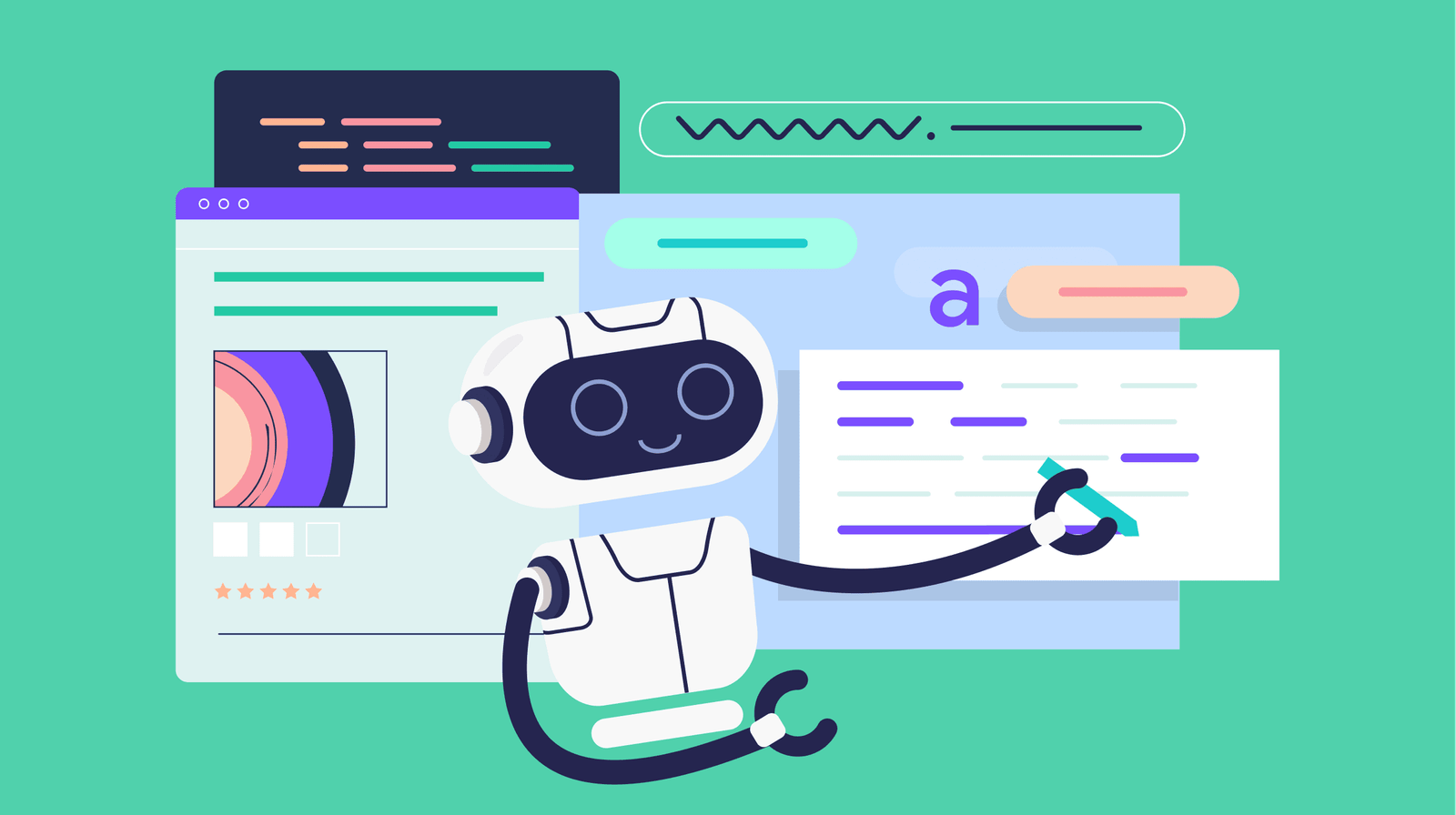The Ultimate 2026 Guide to All-in-One Productivity Platforms
Top Productivity & Workflow Tools for Smarter Teams in 2026
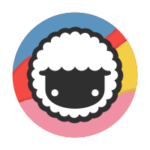
Taskade
Taskade is an all-in-one AI workspace for modern teams and individuals, offering project and task management, real-time collaboration, and workflow automation.
- Highlights: Supercharge your workflow with AI agents and automation, with a free plan to get started and a 30-day money-back guarantee on all paid plans.
- Ideal users: Remote teams, project planners, creative brainstormers.
- Standout: Build, train, and deploy AI agents to automate tasks, research, and collaborate in a unified workspace, with features like automated web scraping.
Best For:
Team Productivity Hub

Notion
Notion is a single platform for documents, wikis, and projects, designed to centralize work and knowledge for teams and individuals.
- Highlights: Go beyond a standard doc by leveraging AI to automate busywork, find answers instantly, and get projects done—all on a free plan.
- Ideal users: Teams, students, productivity enthusiasts.
- Standout: Automate tasks with Notion AI, including generating meeting notes, improving writing, and instantly finding answers with Enterprise Search.
Best For:
Team Collaboration

Monday.com
Monday.com is a work platform that allows teams to build, manage, and shape their workflows to increase alignment, efficiency, and productivity.
- Highlights: A complete platform to manage your work with AI-infused products, offering a 14-day free trial that doesn't require a credit card.
- Ideal users: Cross-department teams, marketing and sales ops, PMOs.
- Standout: The platform provides specific, AI-infused products like Monday CRM and Monday Dev to address the unique needs of different teams and industries.
Best For:
Team Task Management

Asana
Asana is an online platform for managing a team’s work, projects, and tasks, trusted by 85% of Fortune 100 companies.
- Highlights: A complete platform to manage your work with AI, with a 14-day free trial and a demo to get started.
- Ideal users: Cross-functional teams, project managers, operations.
- Standout: An AI-powered assistant that works with your team to coordinate work, connect to company goals, and amplify impact with full business context.
Best For:
Task & Project Management

ClickUp
ClickUp is an all-in-one productivity platform designed to align teams and consolidate all your projects, docs, and conversations into a single workspace.
- Highlights: A single platform to manage all your work with a powerful AI, available with a Free Forever plan that doesn't require a credit card.
- Ideal users: Project managers, agile teams, startups.
- Standout: A connected AI that can search and pull answers from all your apps and documents, including Google Drive, GitHub, Salesforce, and Dropbox.
Best For:
Project Management

Cody (FlySoft)
Cody is an AI assistant trained on a company’s specific documents and processes to provide instant answers, troubleshoot issues, and assist with a variety of business tasks.
- Highlights: An AI assistant you can train on your own knowledge base to boost team productivity, with a free plan that requires no credit card.
- Ideal users: Support teams (for quick FAQ answers), HR (employee handbook Q&A), any company building an internal AI helper.
- Standout: Unlike other AI tools, Cody is trained on your company's proprietary information, allowing it to give context-aware and verified answers with sources.
Best For:
Internal AI Assistant
Zapier
Zapier is an AI-powered platform for building and shipping workflows, agents, and chatbots to automate tasks and connect applications.
- Highlights: Automate AI workflows, agents, and apps with over 7,000 integrations, with a free plan to get started.
- Ideal users: Entrepreneurs, marketers, anyone automating repetitive tasks.
- Standout: Easily build and deploy AI workflows by connecting AI agents to over 7,000 apps without needing to hire developers.
Best For:
Workflow Automation
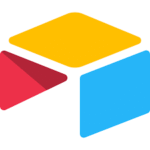
Airtable
Airtable is an AI-native, no-code platform for enterprises and teams to create and customize business applications at scale.
- Highlights: A platform to build custom AI-powered business applications without code, with a free plan available to get started.
- Ideal users: Project managers, content planners, ops teams.
- Standout: Features an AI collaborator named Omni to help build apps and allows you to embed thousands of AI agents into your workflows for enhanced intelligence.
Best For:
Custom Databases

Make
Make is a visual-first, no-code platform for building and scaling business automations by connecting apps and designing workflows.Visual automation tool for advanced workflows.
- Highlights: Visual, no-code platform to automate workflows with AI Agents and connect over 2,500 apps, with a free plan that has no time limit.
- Ideal users: Power users, ops engineers, developers who want rapid integrations.
- Standout: A powerful feature that allows the platform to think and adapt in real-time, handling complex, multi-step scenarios to keep workflows running smoothly.
Best For:
Advanced Integrations

Superhuman
Superhuman is an AI-powered email application for Gmail and Outlook users, offering features for faster collaboration and better inbox management.
- Highlights: Superhuman is an AI-powered email app designed to save teams over 15 million hours a year by helping them get through their inbox twice as fast
- Ideal users: Executives, professionals who spend a lot of time in email.
- Standout: An AI assistant helps draft emails, organize your inbox, and manage follow-ups, while the "Split Inbox" feature automatically triages your most important messages.