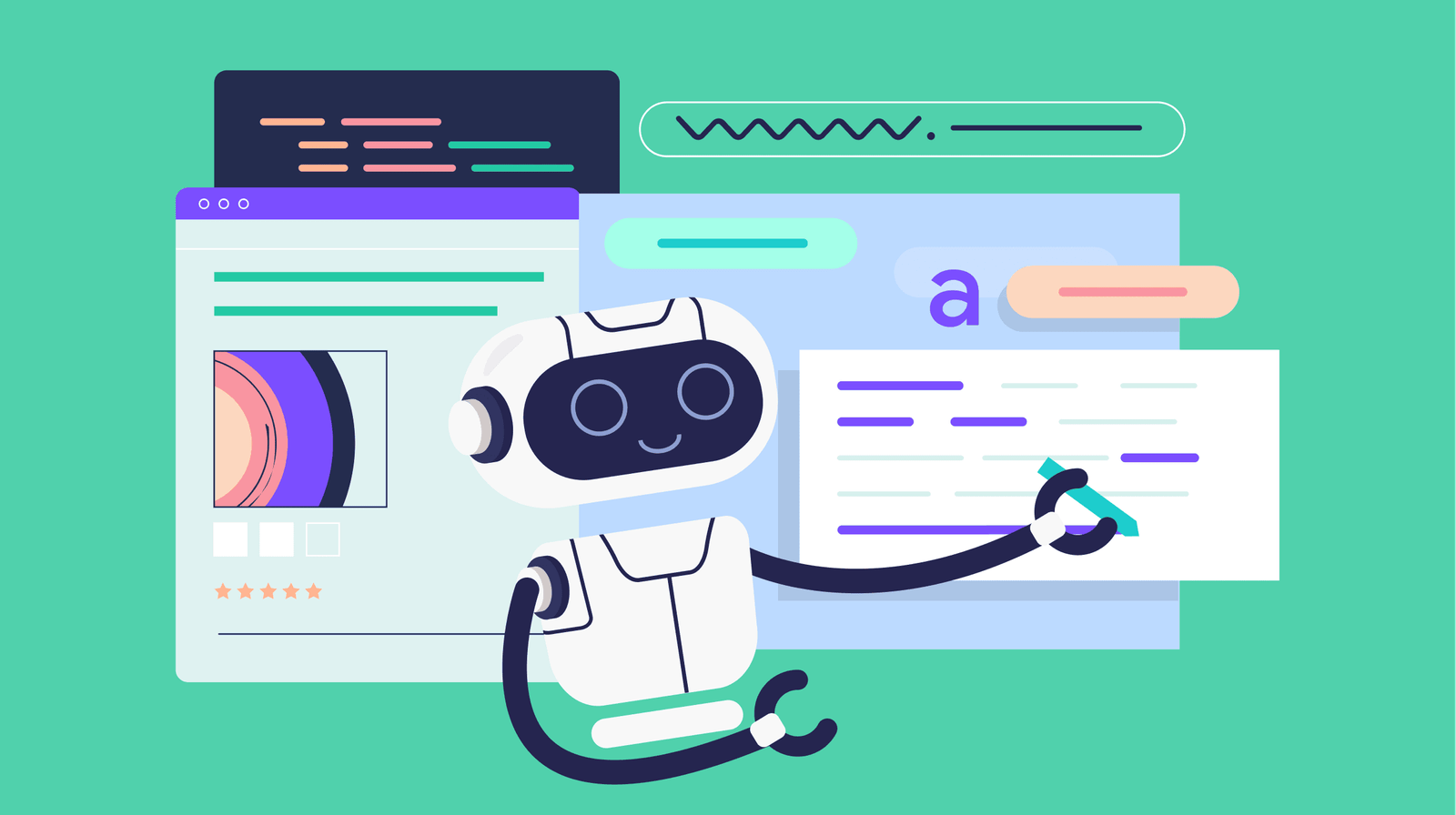Top AI Image Generation Tools in 2025: DALL·E 3 vs. Midjourney v7 vs. Leonardo AI
The world of digital art and design has been fundamentally reshaped by the Cambrian explosion of AI image generation. What was a niche technological marvel just a few years ago has become an essential tool in the arsenal of creative professionals, marketers, and businesses of all sizes. With a simple text description, or “prompt,” these powerful models can bring nearly any artistic vision to life, democratizing visual creation on an unprecedented scale.
At the forefront of this revolution are three titans, each with a unique artistic identity and technical approach: Midjourney, celebrated for its breathtaking cinematic flair; DALL·E 3, lauded for its accessibility and uncanny ability to adhere to complex prompts; and Leonardo.Ai, which has built a passionate community around its diverse, fine-tuned models and powerful customization features.
Choosing the right tool is a critical decision that depends on your specific goals, whether they are commercial, creative, or experimental. This report provides a definitive, side-by-side comparison of these leading platforms, dissecting their performance on image quality, stylistic range, user control, and commercial viability, to help you select the ideal AI art generator for your 2025 projects.
The Big Three: A Deep Dive into the Top AI Image Generators
Midjourney: The Cinematic Artist
Midjourney has earned its reputation as the platform of choice for artists and creators seeking visually stunning, high-impact imagery.
- Access & Interface: While it famously originated as a Discord-only platform, Midjourney now offers a dedicated web interface that significantly improves the user experience for browsing, organizing, and managing generated images.
- Signature Style: Midjourney’s output is often described as bold, highly detailed, and possessing a “dreamy or cinematic” quality. It excels at creating images with mood, depth, and a painterly texture, making it perfect for imaginative concept art, fantasy illustrations, and photorealistic scenes with dramatic lighting.
- Prompting Philosophy: Unlike some of its competitors, Midjourney is not strictly literal. It often takes creative liberties with prompts, interpreting them with its own artistic spin. This can lead to serendipitous and beautiful results but may be a drawback for users who require precise adherence to a specific concept.
- Editing & Control: Midjourney offers the most flexible and powerful suite of post-generation editing tools. Features like Vary (Region) for inpainting, Pan, and Zoom allow for iterative refinement of an image. Furthermore, its advanced parameters for style referencing (–sref) and character referencing (–cref) give users unparalleled control over maintaining a consistent look and feel across multiple generations.
DALL·E 3 (via ChatGPT): The Accessible Realist
Developed by OpenAI, DALL·E 3’s greatest strength is its seamless integration and its literal interpretation of user prompts.
- Access & Interface: Its primary advantage is accessibility. DALL·E 3 is baked directly into the familiar (https://chat.openai.com/) interface, making it incredibly easy for millions of users to start generating images conversationally on both web and mobile. It is also available for free through
- Microsoft’s Bing Image Creator, further lowering the barrier to entry.
- Signature Style: DALL·E 3’s style is typically “cleaner and more grounded” than Midjourney’s. It excels at producing images that look like straightforward illustrations, product mockups, or clear diagrams.
- Prompting Philosophy: This is DALL·E 3’s key differentiator. It is far more literal and excels at following long, complex, and detailed prompts with remarkable precision. If your prompt includes multiple subjects, specific actions, and detailed background elements, DALL·E 3 is more likely to render all of them correctly. This makes it the superior choice when prompt accuracy is more important than artistic flair.
Leonardo.Ai: The Community-Trained Chameleon
Leonardo.Ai has rapidly grown into a powerhouse platform by focusing on community, variety, and customization.
- Key Differentiator: Its core strength is its vast library of fine-tuned models. While Midjourney and DALL·E 3 have a single primary “house style,” Leonardo.Ai allows users to select from dozens of specialized models trained by the community to excel at specific aesthetics, such as photorealism, anime, vintage illustration, isometric game assets, and more. Even more powerfully, it allows users to train their own custom models on their own images, enabling the creation of a truly unique and consistent style.
- Free Tier:Ai offers the most generous and capable free plan on the market. Users receive a daily allowance of 150 “fast” tokens, which is enough to generate a significant number of high-quality images each day without paying, making it the best free AI image generator available.
- Platform: It provides a clean, user-friendly, web-based interface that is more intuitive and accessible for beginners than Midjourney’s historically Discord-centric approach.
Head-to-Head Battle: Prompting Showdown
Prompt 1 (Photorealism): “Photorealistic shot of a vintage leather armchair in a dimly lit library, 35mm film grain, cinematic lighting, moody atmosphere.”
- Midjourney: As expected, it produced a stunningly atmospheric and cinematic image. The lighting was dramatic, the textures of the leather and wood were rich, and the overall mood was palpable. It felt like a still from a high-end film.
- DALL·E 3: The result was a clean and accurate representation of the prompt. The armchair was there, the library setting was clear, but it lacked the deep, moody atmosphere and artistic lighting of the Midjourney image. It was technically correct but less evocative.
- Leonardo.Ai: Using its specialized photorealism model, it produced an image that was extremely realistic and detailed, rivaling Midjourney in texture and quality. The lighting was excellent, demonstrating the power of using a fine-tuned model for a specific task.
Prompt 2 (Complex Scene & Text): “A sign that says ‘Cosmic Diner’ in glowing pink neon letters, on the side of a retro-futuristic diner on a rainy night, reflections of the neon on the wet pavement.”
- Midjourney: Struggled slightly with rendering the text perfectly, a common issue for many image models. The overall aesthetic was fantastic and futuristic, but the letters in “Cosmic Diner” might have minor artifacts.
- DALL·E 3: This is where DALL·E 3 shines. It rendered the text “Cosmic Diner” flawlessly and accurately captured all elements of the complex scene: the neon sign, the retro-futuristic style, the rain, and the reflections. Its literal interpretation was a major advantage here.
- Leonardo.Ai: Performed well, creating a visually appealing scene. Its ability to render text has improved significantly and was competitive with DALL·E 3, especially when using newer models.
Prompt 3 (Artistic Style): “A warrior in the style of a Japanese ukiyo-e woodblock print, standing in a bamboo forest.”
- Midjourney: Produced a beautiful, stylized image that captured the essence of the ukiyo-e aesthetic, blending it with its own cinematic touch.
- DALL·E 3: Created a competent illustration that was clearly inspired by the ukiyo-e style, but perhaps felt more like a modern digital interpretation than an authentic woodblock print.
- Leonardo.Ai: By selecting a community-trained model specifically for “Ukiyo-e Style,” the result was remarkably authentic. It captured the unique color palette, line work, and compositional elements of traditional Japanese woodblock prints, showcasing the immense power of its specialized model library.
Critical Factors for Choosing Your Tool
Creative Control vs. Ease of Use
- Midjourney: Offers the most granular creative control through its extensive list of parameters (–ar for aspect ratio, –s for stylization, –cw for character weight, etc.). This gives experts immense power but presents a steeper learning curve for beginners.
- DALL·E 3: Is the easiest to use. Its conversational interface within ChatGPT allows for natural language refinement, making it highly intuitive for beginners. However, it offers fewer options for post-generation editing and fine-tuning.
- Ai: Strikes a balance. It has a user-friendly web interface with simple toggles and menus, but also offers advanced features like negative prompts, image-to-image generation, and custom model training for those who want more control.
Commercial Use, Copyright, and Privacy
For any professional or business use, this is arguably the most important consideration. The legal and commercial risks associated with AI-generated images are significant, and the top platforms have very different approaches.
- Midjourney: Allows commercial use of its images, even on the basic paid plans. However, a critical caveat is that all images you generate are public by default and visible in the community gallery. To generate images privately, you must subscribe to the more expensive Pro or Mega plans which include “Stealth Mode”.
- DALL·E 3: Also allows commercial use. When used within ChatGPT, all generated images are private by default, which is a major advantage for users working on confidential projects.
- Adobe Firefly: This is where Adobe has established a massive competitive advantage for enterprise use. Firefly is trained exclusively on Adobe’s own licensed Stock image library and public domain content. Because it is not trained on copyrighted material scraped from the open web, Adobe legally indemnifies its enterprise users against copyright infringement claims. This makes Adobe Firefly the only truly “commercially safe” option for large corporations where legal risk is a primary concern.
This landscape creates a “Risk Spectrum” for professional users. The choice of an AI image generator is evolving from a purely creative decision into a strategic legal and risk-assessment one. A hobbyist or artist might be perfectly comfortable with Midjourney’s model. A small business working on a new product might prefer the privacy offered by DALL·E 3. However, a large corporation’s legal department will almost certainly mandate the use of a tool like Adobe Firefly to eliminate any potential for copyright liability. This trade-off between the unparalleled artistic output of a tool like Midjourney and the legal safety of Adobe Firefly is a central strategic dilemma for creative professionals in 2025.
Pricing: Free vs. Freemium vs. Subscription
The pricing models for these tools can be confusing, involving credits, GPU time, and monthly fees. This table clarifies the offerings of the top platforms.
Tool | Free Offering | Starting Price (Monthly) | What You Get | Commercial Use Rights? |
Midjourney | No free trial | $10 | ~200 generations, limited GPU time | Yes, but images are public |
DALL·E 3 (via ChatGPT) | Limited access in free ChatGPT | $20 (ChatGPT Plus) | High usage limits, private generations | Yes |
Leonardo.Ai | 150 fast tokens daily | $10 | 8,500 fast tokens, private generations | Yes |
Adobe Firefly | 25 generative credits/month | ~$5 (Photography Plan) | 100+ credits, integration with Adobe apps | Yes (Commercially safe) |
Bing Image Creator | 15 fast creations daily | Free | Free DALL·E 3 access | Yes, with conditions |
Who is the Winner? The Best Tool for the Job
- For Artists & Creatives: Midjourney. For those prioritizing sheer artistic quality, mood, and creative expression, Midjourney’s cinematic output and powerful editing tools remain unmatched.
- For Marketers & Generalists: DALL·E 3 (via ChatGPT). For users who need a tool that is easy to use, integrates into a familiar workflow, and can follow complex instructions with precision, DALL·E 3 is the most practical choice.
- For Hobbyists & Those on a Budget: Ai. Its best-in-class free tier, combined with a vast library of stylistic models, makes it the perfect platform for experimentation and high-quality generation without a financial commitment.
- For Enterprise & Corporate Use: Adobe Firefly. For any large organization where legal risk and brand safety are paramount, Firefly’s commercially safe model and seamless integration into the Adobe Creative Cloud ecosystem make it the only logical choice.
Frequently Asked Questions (FAQ)
What is the best AI image generator?
Is there a 100% free AI image generator?
Which AI is best for realistic images?
Can I use AI-generated images commercially?
How do I write a good prompt for an AI image generator?
Ready to bring your images to life?
Explore our guide to the ai-video-tools-creators. Want to use AI for your branding? Check out our review of ai-tools-for-designers-2025. Subscribe for weekly creative AI showcases and prompting guides.
By Brian Wilson – AI Editor & Tech Writer
Translating AI and tech into clear, actionable insights for businesses and creators.